Editor's review
An Alarm clock, scheduler, timer, calendar and much more get these all in this economical package called Atomic Alarm Clock.
This multi-functional alarm clock is the exact replacement for your regular tray clock. The intrusive abilities of this alarm clock is that; other than alarms and reminders it is also capable in playing a MP3 file, schedule program run, log off, reboot, shut down, and power-off too. The tool comes with different alarms and different skins to alert you about different evens. The other features of the clock are; it supports the atomic-time synchronizer and proves to be the most advanced replacement for Windows tray clock, the user can view the time, seconds, day, date and system, over 100 skins are included in the distribution, display time of any time zones, supports the Longhorn clock style, easy and customizable settings and much more.
This ultimate alarm clock that is completely customizable to your tastes and preferences is built into your personal PC.


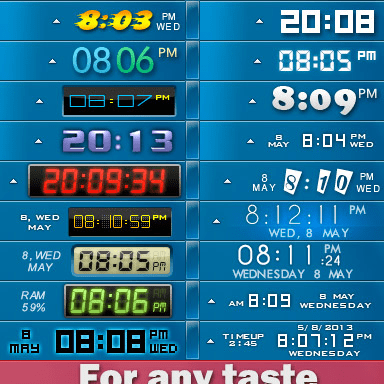

More or less it is a souped up version of the default clock that is found on all Windows OS and lets you set once, hourly, daily, weekly etc..alarms for whatever time of day you need to be reminded of something for. The clock itself can be skinned using any of the various skins that are built into the software itself or you can make your own skin if you’re up to it -
It has a multilingual interface, it can play MP3’s as a wake up call or for specific type of alarms. You can even have it set so that it can run a program, log off, reboot, shut down or power your system off for you. A pretty nifty set of features for a clock huh!
For the entire set of features and more description have a look at the Atomic Alarm Clock - home page. Personally, I use a Firefox extension that reminds of my set alarms, but let me tell you sometimes it just clearly misses an alarm, at other times it just beeps at the wrong time.
You can install a copy of the Atomic Alarm clock and use on your desktop as an actual alarm clock, or even as an event reminder. The Atomic Alarm clock is fully customizable. You can set it up to remind you of multiple events, perhaps with a pop up window or by playing a sound or an MP3 file.
Actually it seems that a number of people are using the Atomic Alarm clock as a real alarm clock. Why? Well, I think they are doing so because it’s so easy to customize. You can set it up to play an MP3 at a certain time each morning to wake you up, or it can play any sound that you like. You can also set the clock so that the alarm only works from Monday to Friday and doesn’t wake you up on Saturdays and Sundays when you want to sleep in.
It’s quite a versatile program.
One thing that I like about the Atomic Alarm clock is that you can download over 100 different skins in order to customize the look and feel of the Atomic Alarm Clock.
The Atomic Alarm Clock comes with multilingual interface support, and you can display the it for any time zone. Check it out.
Another great merit of the computer alarm clock is that they display time by order of hours, minutes and seconds. The time settings are available for different time zones all over the world and I love it. These alarm clock software programs have been developed for personal computers and they allow unlimited number of alarm times, personalized tones.
The Clock download is available in a zip format which is easier to handle and the file size is very less. I can customize the appearance and functions alarm clock in any way I wish and the striking feature is that it is user friendly. The tray clocks also display the date, month, weekday and are available in multiple colours which are trendy to watch and use. The height of customization is that you can even adjust the width and height of the symbols to be displayed and even the transparency of the background.